 |
|
Download Client |
|
| In order play the Great Merchant, you need to download the client first. Click on DOWNLOAD button on the left of homepage which will take you to the Download page. |
|
| |
|
| Click on the P2P Client button using ActiveX program or Direct download button to download client files.(Auto selected your web browser condition)
Before installing, please check the system requirements. |
| |
 |
|
Setup |
|
| Once you have done downloading the Great Merchant client, select “Great_Merchant_install_
******.exe file from the folder and double click to initiate the installation process. Follow the on-screen instructions to install the Great Merchant. |
|
| |
 |
|
Account Creation |
|
| In order to enter the Great Merchant you must have a valid game account. If you have not made account yet, please Click on SIGN UP NOW button on the left of homepage which will take you to the SIGN UP page. |
|
| |
| |
|
|
| |
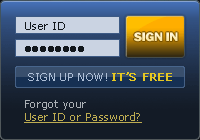 |
|
If you click the great Merchant icon on the desktop or on the Start menu, the Great Merchant internet homepage will be launched. |
|
|
| |
|
|
|